Optimiza el audio y el vídeo de MediaMonkey. Los siguientes plugins solo son compatibles con MediaMonkey 4. Para más información, incluyendo plugins compatibles con Winamp, consulta la categoría MediaMonkey 4/5.
Mientras reproduces la canción que quieres repetir, ejecuta este script. Selecciona [A] y [B] y haz clic en "Repetir". La canción continuará reproduciéndose desde AB hasta que hagas clic en "Detener" o saltes a la siguiente pista; pausar la canción no interrumpirá el bucle.
Translated automatically (see original)Whilst playing the song you wish to loop, run this script. Select your [A] and [B] and click 'Loop'. The song will continue looping from A-B until you click stop or skip to the next track - pausing the song will not break out of the loop.
Hide original
By
Rik Lewis
Presentado por trixmoto
Actualizado 03/02/2012
Historial de versiones / Detalles
- Versión:
- 2.0
- Actualizado:
- 03/02/2012
- Size:
- 3.24 KB
- Licencia:
- Freeware
- Funciona con:
- Media Monkey 3.0 - 4.9
- Cambios:
- MM3/4 compatibility

Hide original
By
DaledeSilva
Presentado por DaledeSilva
Actualizado 22/10/2009
Historial de versiones / Detalles
- Versión:
- 1.0.0
- Actualizado:
- 22/10/2009
- Licencia:
- freeware
- Funciona con:
- Media Monkey 3.X - 3.X
- Cambios:
Initial release
This script lets you link tracks together in a group, so when one track of the group is played, the previous & next tracks in the group are also added for playback (in order, if they weren't already there). Optionally the player will always jump to the first track in the group and start playing from there continuously till the last track in the group.Hide original
By
Ruben Castelein
Presentado por Steegy
Actualizado 03/02/2012
Historial de versiones / Detalles
- Versión:
- 1.1.1
- Actualizado:
- 03/02/2012
- Size:
- 3.35 KB
- Licencia:
- Freeware
- Funciona con:
- Media Monkey 3.0 - 4.9
- Cambios:
- Added an option panel to change the script's configuration, and a context menu item to create a group with the selected songs.
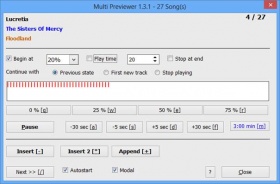
Con el Preestreno Múltiple, puedes escuchar canciones de forma iterativa sin agotar la lista de reproducción. Selecciona algunas canciones, inicia el preestreno, escúchalas rápidamente y salta a la siguiente, o elige las canciones que te gusten para completar la lista de reproducción.
La vista previa de cada canción puede iniciarse en una posición relativa y la duración de la reproducción puede restringirse automáticamente. También se integra una función de búsqueda rápida con teclas de acceso rápido y una barra de búsqueda para clics del ratón.
Cuando cierras la vista previa o se reproduce la última canción, se puede restaurar el estado de reproducción anterior o se puede reproducir automáticamente la primera canción nueva agregada.
Está hecho para juzgar rápidamente.
(Para obtener los menús contextuales, reinicie MM)
With the Multi-Previewer you can can hear songs in an iterative way without destroying the now-playing-list. Select some songs, start the previewer, quick listen to it and jump to the next or pick the songs you like to fill the now-playing-list.
The preview for every song can be started at a relative song position and the playing duration can be restricted automatically. A quick seeking function with hotkeys and a seekbar for mouse-clicks is integrated, too.
When you close the previewer or the last song was played, the previous playing state can be restored or the first added new song can be played automatically.
Its made for quick judging.(To get the context menus - restart MM)
Hide original
By
Andreas Weichert
Presentado por Andreas Weichert
Actualizado 03/09/2013
Historial de versiones / Detalles
- Versión:
- 1.4
- Actualizado:
- 03/09/2013
- Size:
- 27.55 KB
- Licencia:
- free
- Funciona con:
- Media Monkey 4.0.7 - 4.0.7
- Cambios:
The previous versions made assumptions about some constant properties of MM in the background. This restriction I removed.
New Feature:
Working on a copy of the selected tracks and not on the current selection
=> Changing of the maintrack-window during working possible
(change selection or open an other playlist as drop target)
New Feature:
New button "insert song just before the current focused track" in the now-playing-list
New Feature:
Store custom window position as default (reset to screen-center possible)
Bugfix:
Caption of the Pause/Play-button did not toggle
- Versión:
- 1.3.2
- Actualizado:
- 11/08/2013
- Size:
- 25.86 KB
- Licencia:
- free
- Funciona con:
- Media Monkey 4.0.7 - 4.0.7
- Cambios:
With the new NOT modal dialog mode you can access the full Media Monkey Window behind it.
Automatic song start can be disabled for configuring all before starting.
- Versión:
- 1.2
- Actualizado:
- 06/08/2013
- Size:
- 25.88 KB
- Licencia:
- free
- Funciona con:
- Media Monkey 4.0.7 - 4.0.7
- Cambios:
New: Play-time restriction function
- Versión:
- 1.1.0
- Actualizado:
- 27/07/2013
- Size:
- 26.89 KB
- Licencia:
- free
- Funciona con:
- Media Monkey 4.0.7 - 4.0.7
- Cambios:
Maybe works with older version of MM - not tested.
New: Play time restriction function
Bug: Mouse-calibration was not saved (I thought I did it in the last version.)
Change: Click on red "seekbar" possible. Seekpanel smaller
Change: Dialog height a bit smaller
Change: Song number more precise in right/top corner
Change: A lot of internal changes - a more object orientated design
- Versión:
- 1.0
- Actualizado:
- 14/05/2013
- Size:
- 19.19 KB
- Licencia:
- free
- Funciona con:
- Media Monkey 4.0.7 - 4.07
- Cambios:
Tested only with 4.0.7 - do not know if it works with other versions.
Interrumpe tu lista de reproducción con la canción seleccionada y luego regresa a ella para continuar la reproducción donde estaba antes. Ideal para previsualizar canciones sin afectar tu lista de reproducción. Incluye un minirreproductor para controlar la previsualización y te permite elegir si quieres añadirla a la lista de reproducción. Gracias a MoDementia, este script ahora comprueba y desactiva/activa Auto DJ, AutoRateSongs, AutoAlbumDJ y ScrobblerDJ.
Translated automatically (see original)Interupts your Now Playing list with the selected song, and then returns to your list and continues playing where it was before. Great for previewing songs without messing your playlist. Has a control form (mini player) to control your preview and allows you to choose whether you want it adding to Now Playing or not. Thanks to MoDementia this script now checks for and disables/re-enables Auto DJ, AutoRateSongs, AutoAlbumDJ and ScrobblerDJ.
Hide original
By
Rik Lewis
Presentado por trixmoto
Actualizado 26/07/2014
Historial de versiones / Detalles
- Versión:
- 2.9
- Actualizado:
- 26/07/2014
- Licencia:
- Freeware
- Funciona con:
- Media Monkey 4.0 - 4.9
- Cambios:
Added ability to move progress bar during preview (thanks to Nanya).
- Versión:
- 2.8
- Actualizado:
- 03/02/2012
- Size:
- 4.45 KB
- Licencia:
- Freeware
- Funciona con:
- Media Monkey 3.0 - 4.9
- Cambios:
- Added buttons to play now and play next
.jpg)
This script adds a "preview mode" to MediaMonkey. You can set start and end time for playback of songs, so that only pieces ("previews") of songs are played. This is very cool for quizzes, or just to get a fast preview of the available songs.Hide original
By
Ruben Castelein
Presentado por Steegy
Actualizado 03/02/2012
Historial de versiones / Detalles
- Versión:
- 1.1
- Actualizado:
- 03/02/2012
- Size:
- 4.48 KB
- Licencia:
- Freeware
- Funciona con:
- Media Monkey 3.0 - 4.9
- Cambios:
- Allows for a preview to include a section of the track from the beginning and also from the end
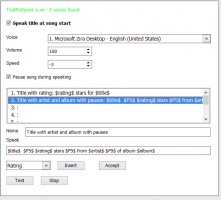
Este plugin lee información sobre la canción actual al inicio. Puedes configurar 10 máscaras de texto diferentes con marcadores de posición para algunas propiedades de la canción: Título , Artistas , Álbum , Artista del álbum y Calificación . Incorpora un separador de retardo para una pronunciación más natural. La información se puede leer simultáneamente o se puede pausar la música durante la lectura.
Configura el complemento en el cuadro de diálogo de opciones, bajo la ficha del reproductor. Habilítalo o deshabilítalo en el menú principal, en la entrada "Reproducir".
El script utiliza la función de texto a voz SAPI de Windows. Se pueden usar todas las voces instaladas.
Translated automatically (see original)This plugin speaks some information about the current song at its start. You can configure 10 different text masks with place-holder for some song properties in it: Title, artits, album, album artist and rating. A delay separator for a more natural pronunciation is integrated. The information can be spoken simultaneously or the music can be pause during speaking.
Configure the plugin in the options dialog under the player-sheet. Enable/Disable it in the main-menu under the Play entry.
The script uses the windows SAPI text-to-speech function. All installed voices can be used.
Hide original
By
Andreas Weichert
Presentado por Andreas Weichert
Actualizado 09/06/2014
Historial de versiones / Detalles
- Versión:
- 1.1
- Actualizado:
- 09/06/2014
- Size:
- 18.48 KB
- Licencia:
- free
- Funciona con:
- Media Monkey 4.0.7 - 4.0.1
- Cambios:
Random choosing of different speakings-mask for one entry. Seperate different masks via the "|" symbol.
Speaking Text1 | Speaking Text2 | Speaking Text 3
- Versión:
- 1.0
- Actualizado:
- 17/08/2013
- Size:
- 18.26 KB
- Licencia:
- free
- Funciona con:
- Media Monkey 4.0.7 - 4.0.7
- Cambios:
Works with older version of MM most probably, but I have not tested it.